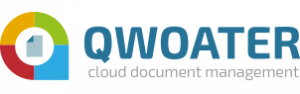Share reports safely, simple and automated

Archive
Structure
Sharing
Creating
QwoaterREPORTS ensures that you can safely, efficiently, and automatically share reports and statements with your customers, e.g. ISAE 3402 and SOC 2 statements. The customer can safely share these reports with parties who request access, taking into account the regulations that apply. As an auditor, you retain control over the distribution of the report. In addition, you relieve the customer of distributing reports and statements.
Want to know more about QwoaterREPORTS?
Arrange the distribution of reports and declarations efficiently
Discover the benefits of QwoaterREPORTS
Discover the benefits of QwoaterREPORTS
More information about QwoaterREPORTS
QwoaterREPORTS in 5 steps
To distribute reports and declarations safely.
Step 1
As an auditor, you place the (digitally) signed statement of a report in the system. Then you give the customer access.
Step 3
Your customer now has access to the digital statement. The customer can register applicants who want to view the report. You only need to provide the name and email address – the rest of the process is automated.
Step 5
After signing, the applicant will automatically receive a secure link to the relevant report. The applicant can view or download it, depending on the rights they have been given. It is possible to deny access to an applicant at a later time.

Step 2
From here, you can add a nondisclosure agreement or release letter as a template.
Step 4
After registration, the applicant will receive a release letter or nondisclosure agreement (from the template). The applicant digitally signs this statement.
Interested in QwoaterREPORTS?
Step 1
As an auditor, you place the (digitally) signed statement of a report in the system. Then you give the customer access.
Step 2
From here, you can add a nondisclosure agreement or release letter as a template.
Step 3
Your customer now has access to the digital statement. The customer can register applicants who want to view the report. You only need to provide the name and email address – the rest of the process is automated.
Step 4
After registration, the applicant will receive a release letter or nondisclosure agreement (from the template). The applicant digitally signs this statement.
Step 5
After signing, the applicant will automatically receive a secure link to the relevant report. The applicant can view or download it, depending on the rights they have been given. It is possible to deny access to an applicant at a later time.
Interested in QwoaterREPORTS?

Get in touch with us
Experience how QwoaterREPORTS makes your distribution easier
Interested in how QwoaterREPORTS makes the distribution of reports and statements easier or do you have another question? Contact us, we are happy to help!